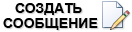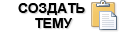<Выделить диапазон> -> Разметка страницы -> Область печати -> Задать -> Параметры печати (дополн. диалог в правом нижнем углу на секции панели инструментов) -> Разместить не более 1 стр в высоту, 1 стр в ширину.
Ну или макрос
[vba]Код
Sub Печ_На_Лист()
Dim Addr
Addr = ActiveCell.SpecialCells(xlLastCell).Address
ActiveSheet.PageSetup.PrintArea = "$A$1:" & Addr
Application.PrintCommunication = False
With ActiveSheet.PageSetup
.PrintTitleRows = ""
.PrintTitleColumns = ""
.LeftHeader = ""
.CenterHeader = ""
.RightHeader = ""
.LeftFooter = ""
.CenterFooter = ""
.RightFooter = ""
.LeftMargin = Application.InchesToPoints(0.393700787401575)
.RightMargin = Application.InchesToPoints(0.393700787401575)
.TopMargin = Application.InchesToPoints(0.393700787401575)
.BottomMargin = Application.InchesToPoints(0.393700787401575)
.HeaderMargin = Application.InchesToPoints(0.31496062992126)
.FooterMargin = Application.InchesToPoints(0.31496062992126)
.PrintHeadings = False
.PrintGridlines = False
.PrintComments = xlPrintNoComments
.PrintQuality = 600
.CenterHorizontally = False
.CenterVertically = False
.Orientation = xlPortrait
.Draft = False
.PaperSize = xlPaperA4
.FirstPageNumber = xlAutomatic
.Order = xlDownThenOver
.BlackAndWhite = False
.Zoom = False
.FitToPagesWide = 1
.FitToPagesTall = 1
.PrintErrors = xlPrintErrorsDisplayed
.OddAndEvenPagesHeaderFooter = False
.DifferentFirstPageHeaderFooter = False
.ScaleWithDocHeaderFooter = True
.AlignMarginsHeaderFooter = True
.EvenPage.LeftHeader.Text = ""
.EvenPage.CenterHeader.Text = ""
.EvenPage.RightHeader.Text = ""
.EvenPage.LeftFooter.Text = ""
.EvenPage.CenterFooter.Text = ""
.EvenPage.RightFooter.Text = ""
.FirstPage.LeftHeader.Text = ""
.FirstPage.CenterHeader.Text = ""
.FirstPage.RightHeader.Text = ""
.FirstPage.LeftFooter.Text = ""
.FirstPage.CenterFooter.Text = ""
.FirstPage.RightFooter.Text = ""
End With
Application.PrintCommunication = True
'Печатаем на принтер
ActiveWindow.SelectedSheets.PrintOut Copies:=1, Collate:=True, _
IgnorePrintAreas:=False
End Sub
В макросе приведены все устанавливаемые параметры страницы. Многое можно сократить.
[vba]Код
Sub Печ_На_Лист()
Dim Addr
Addr = ActiveCell.SpecialCells(xlLastCell).Address
ActiveSheet.PageSetup.PrintArea = "$A$1:" & Addr
Application.PrintCommunication = False
With ActiveSheet.PageSetup
.FitToPagesWide = 1
.FitToPagesTall = 1
End With
Application.PrintCommunication = True
'Печатаем на принтер
ActiveWindow.SelectedSheets.PrintOut Copies:=1, Collate:=True, _
IgnorePrintAreas:=False
End Sub